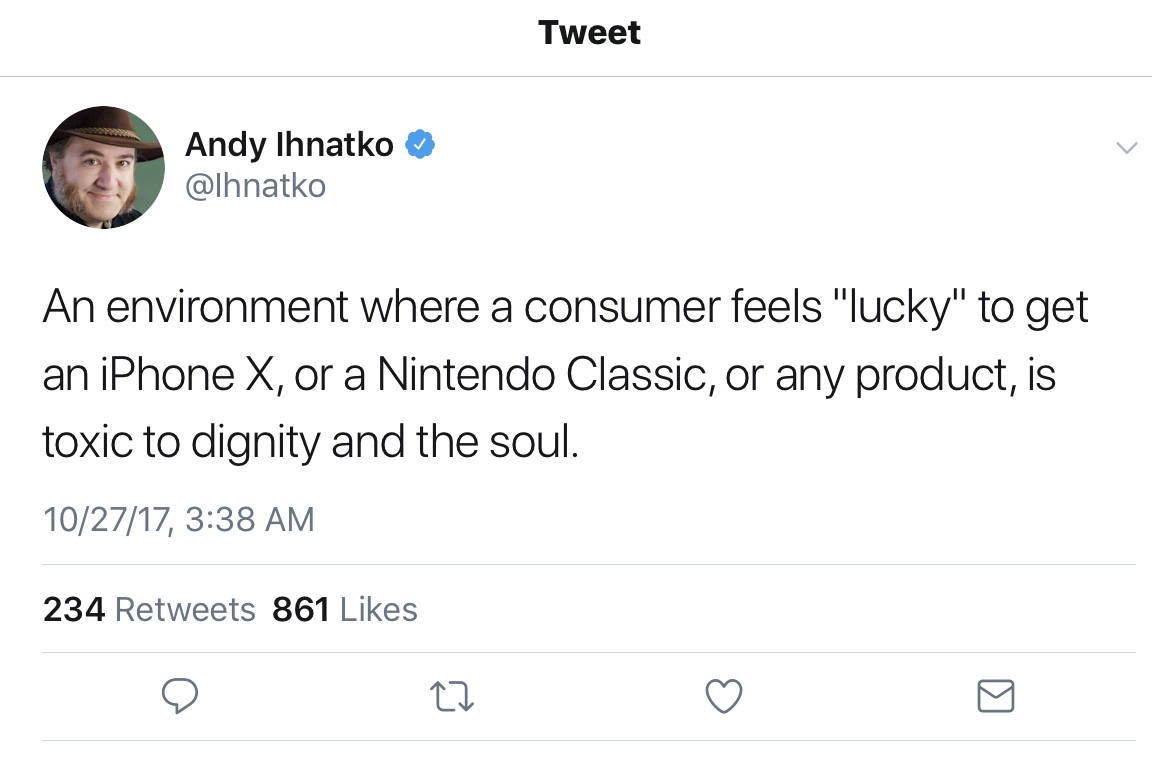To recap, for those who are joining us now but not quire ready to review four blog posts of varying length, we are confronted with a sea change in writing — whether you look at it from the point of view of a practitioner or scholar. Our means of production have sufficiently changed to shift composition and distribution. The old system, which involved separate, paper-based spaces for research, drafting, and production has been replaced by digital spaces that allow for these to take place within a single, evolving file. To use an old term, we all now possess an infinitely cleanable palimpsest, which can incorporate audio-visual material alongside the written word, that can be instantly shared with others — including those with whom we might choose to collaborate.
This change not only has changed the way we write, it necessitates a change in the way we teach writing and approach the idea of composition.
Having raised the issue, I am obligated to provide some thoughts on the way forward. Before doing so, I wish to stress something: Although I have, like most English professors, taught composition and rhetoric courses, I am not a Rhet-Comp specialist. There are others who have studied this field much more closely than my dilettantish engagement has required. I suspect that it is from one of them that the better answers will come about the merging of aural, oral, and visual rhetorics. That said, this path forward cannot begin without us addressing the tools of the trade.
We must begin to teach the tools alongside the process of writing.
One of the first step for any apprentice is to learn their tools — how to care for them and how to use them. Masters pass on the obvious lessons as well as the tricks of the trade, with each lesson pitched to the level of the student and focused on the task at hand. Those who teach writing must begin to incorporate a similar process into writing instruction. Indeed, if you consider the process described in the Part II of this series, I described a tool set that was explicitly taught to students at one point in the past.
As much as I would like to say that this should be done within K-12 and university professors like me can abdicate any responsibility for this. The reality is, however, that this kind of instruction must take place all levels by faculty in a variety of disciplines. This breadth is demanded by the reality of the tasks at hand. A third grade English teacher will be focused on a different skill set, writing style, and content-driven focus than a university-level Chemistry instructor will. They will be engaging in different kinds of writing tasks and expect different products. Each, therefore, must be ready to teach their students how to create the final product they expect and there is no magic moment when a student will have learned how to embed spreadsheets and graphs within a document.
This is no small demand to place on our educational system — especially upon composition faculty. Keeping up with technology is not easy and the cast majority of those teaching writing are already stretched dangerously thin by the demands of those attempting to maximize the number of students in each class to balance resources in challenging financial times. Nevertheless, the situation demands that this become a new part of business as usual for us.
We need to adapt to the tools that are here rather that attempt to force prior mental frameworks onto the tools.
Those of us who were raised in the prior system might have students try and adopt a` “clean room” approach about the research — keeping separate files for the notes associated research and the final document, for example — in order to replicate the notebook-typescript divide described before. There is a certain utility to this, of course, and there is nothing wrong with presenting it as an option to students as a low cost, immediately accessible solution to the problems inherent in the Agricultural Model. And this system will work well for some —especially for adult learners who were taught the Architectural Model. To do so exclusive to all other approaches, however, is to ignore new tools that are available and recognize that students have their own workflows and ingrained habits they may not be interested in breaking. The options provides by Scrivener and Evernote, for example, may better provide for students’ needs. And while there is some cost associated with purchasing these tools and services, we should not let ourselves forget that notecards, highlighters, and the rest of the Architectural Model’s apparatus were not free either.
We must be more aware of what tools before us are for and apply that knowledge accordingly.
If all you have is a hammer, the saying goes, everything looks like a nail. The same metaphor applies to word processing.
If you are word processing, the assumption is that you are using Word. For the vast majority of people, however, using a desktop version of Word is overkill. Most users do not need the majority of the tools within Word. This does not make Word a bad choice for an institution nor does it make Microsoft an inherently evil, imperialist company. Microsoft developed Word to solve a set of problems and address a set of use cases.
Why this observation matters is conceptual. Many institutions focus on teaching students how to use the basic functions of Word because it is a standard. Because the accounting and finance areas want and need to use Excel, it makes sense for the majority of companies to purchase licenses of the Microsoft Office suite. As a result, most working within a corporate environment — regardless of operating system platform — will find Word on their computing device for word processing.
If all these users are likely to do, however, is the ability to change a font or typeface, apply a style, and control some basic layout (e.g., add columns and page or column breaks), there is no need for an instructor to focus on teaching Word. They can focus instead on the task and the concerns that the faculty member is addressing (e.g., the appropriate format for the title of a book).
Yes, it will be easier to standardize on a device platform for instruction — especially since, as Fraser Speirs and others have pointed out, faculty need to have a common set of expectations for what can be expected of students and serving as front-line technical support.
That said, institutions should consider carefully their needs when it comes to purchasing decisions. For the vast majority of students at most educational levels, there is no difference between what they will do in Apple’s Pages, Google’s Docs, Microsoft’s Word, or any of the open source or Markup-based options, like Ulysses. And the choice should be made based on the utility provided rather than a perceived industry standard. For long-form publishing, Word may be the be the best answer. If students are going to do layout incorporating images, Pages will be the stronger choice.
For some, these three points will feel sufficiently obvious at to wonder what we have been doing all these years. The simple enough answer is that we have been doing the best we can with the limited time we have. These recommendations are, after all, additions to an already over full schedule. They are also changes in orientation. A focus on the tools of writing, rather than on the writing process, will be a change. For the reasons outlined in this series, however, I would argue that they are critical ones.
Dr. Matthew M. DeForrest is a Professor of English and the Mott University Professor at Johnson C. Smith University. The observations and opinions he expresses here are his own. You are very welcome to follow him on Twitter and can find his academic profile at Academia.edu.